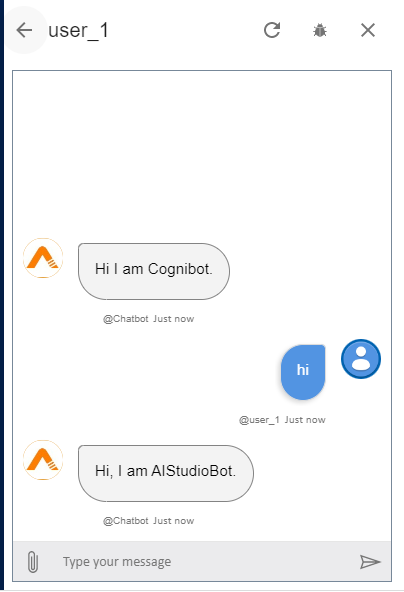Testing Chatbots
Testing Chatbots used to test dialogs. Dialogs can be tested either using regex or NLU project as triggers. Based on regular expression sequences, dialogs will be executed. For example, if two dialogs have the same regular expressions, the dialog which is first in the sequence will be executed.
To test the chatbot, click the test dialogs ( ![]() ) icon.
The chatbot dialog opens. The following fields are available for the chatbot:
) icon.
The chatbot dialog opens. The following fields are available for the chatbot:
- Bot Domain and Bot Token: When AI Studio creates an Azure Bot during deployment, the bot domain and bot token are automatically generated.
- If you are using your own azure bot, then the domain will be https://webchat.botframework.com/v3/directline.
- The token will be available in your Azure Bot on the Azure portal.
- Username: It is the username of the user connecting to the chatbot.
- Voice-based input: If the speech subscription key is entered, the microphone icon, which is used to convert speech to text, will be displayed next to the chatbot. Click Connect to test dialogs. On the chatbot, the following fields are available:
- Restart: It restarts the conversation with the bot.
- Debug: It opens debug panel, where debug information for debugging is available. You will see the debug icon (
 ) in between the chat conversation. Click this icon to get the debug information at that point of time in the conversation.
) in between the chat conversation. Click this icon to get the debug information at that point of time in the conversation.
The following screenshot shows the welcome message of the chatbot and execution of dialog having regex as hi.