Telephony Documentation (Voice + SMS)
Overview
Telephony integration encompasses both voice and SMS communication channels, providing versatile capabilities for engaging with users. This documentation offers insights into the processes involved in voice flow & seamless integration with AC2. Additionally, we delve into the unique features of SMS communication within this framework.
Sample Voice Flow
Here is an example of a voice flow:
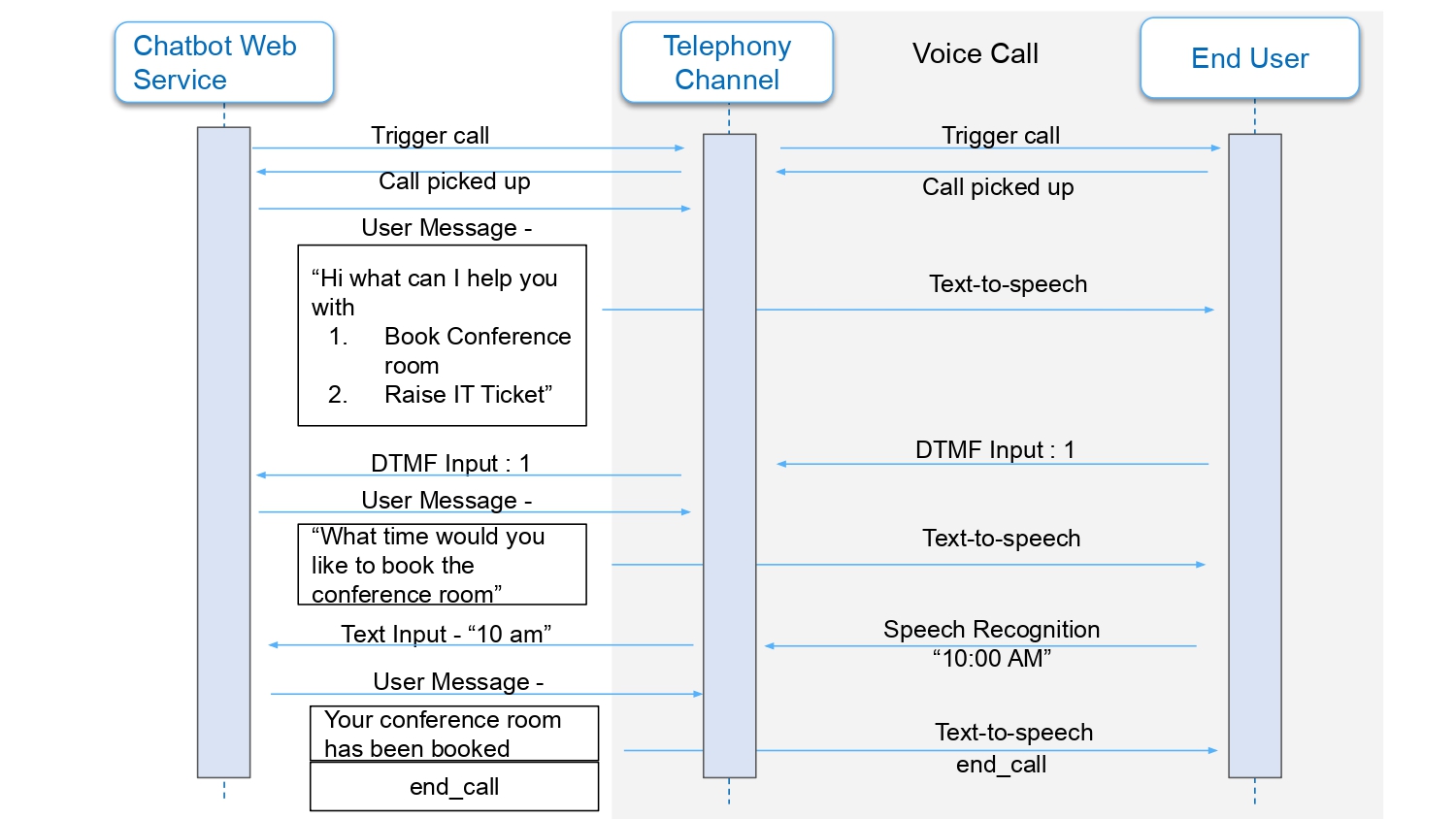
The voice flow design depicted in the image begins with an automated call initiated by the Chatbot Web Service (CBWS) to the end user via the telephony channel. When the user answers the call, CBWS delivers a predefined message tailored to the specific use case. This message is converted to speech at the user's end using a text-to-speech converter. CBWS then waits for DTMF input from the user, who interacts by pressing keys on their phone's dial pad (DTMF input). CBWS then waits for a speech input from user, who speaks the input. Once the necessary steps are completed, CBWS sends a command to end the call with the final message to user.
Integration with AC2
TELEPHONY_BOT_NUMBER - A comma separated list of phone numbers that would be used/registered with the chatbot using which we make calls or send messages to the users.
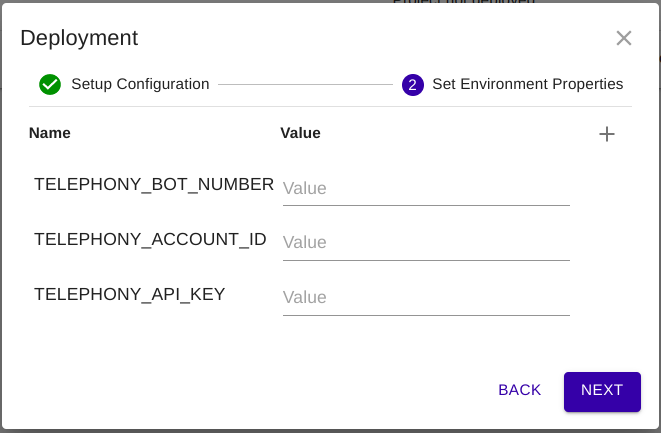
You also need TELEPHONY_ACCOUNT_ID & TELEPHONY_API_KEY to establish a connection with the server.
Dialog Design for voice channel
Voice interactions are designed to accommodate a combination of speech and DTMF inputs, enhancing user flexibility. Users can navigate through predefined options using DTMF key presses. However, if the user wishes to respond with information not covered by the predefined options, they have the option to utilize speech input.
This hybrid approach enables seamless interaction, allowing users to choose between DTMF inputs for structured responses and speech inputs for more open-ended communication.
These can be customized using setstate parameters, say for example if you want to take only DTMF input from user then you can set {DTMF:"True",Speech:"False"}. Also to end the conversation you need to set the converation state parameter -> {end_conversation - "True"}.
Note: Voice interactions have constraints distinct from SMS and web chat channels. Notably, upon receiving a trigger, CBWS can only respond with one message in voice interactions, whereas SMS permits multiple messages. Attempts to split messages in voice interactions lead to the transmission of the initial message, with subsequent ones lost. Furthermore, state parameters for DTMF and speech inputs mentioned above exclusively affect voice interactions, offering tailored experiences, while SMS, Teams, and web chat channels remain unaffected by these parameters.
For more details or inquiries, please contact us.